How to Make a Website: Complete Beginner’s Guide
Last Updated on: July 23, 2025 Colin Newcomer 4 Comments
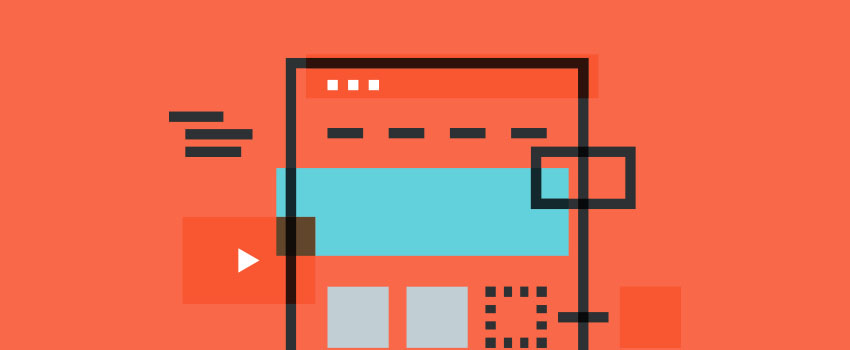
So you want to learn how to make a website? Congratulations! You’re about to join hundreds of thousands of others who have embraced the web and jumped into building websites.
Better yet, nowadays you can build a detailed website without knowing a single line of code.
You really can learn how to start a website without knowing a single thing about PHP, HTML, or any of those other scarily complicated acronyms.
In this massive guide, we’re going to show you exactly how to make a website – step-by-step. We’ll take you through the whole process from the proverbial blank page to the completed website, with tons of helpful screenshots along the way.
Make a Website Guide FAQ
Before we get into the tutorial, let’s quickly run over some questions you might have. This will let you know what to expect from our guide when it comes to investing your time and money.
What platform will I use to make a website?
For this tutorial, we’re going to recommend and have you use self-hosted WordPress. We believe it’s the best platform for most people to make a website – it’s also used by over 43% of all websites on the Internet, so most other people agree with us, too!
Do I need to be a developer to build a website?
Absolutely not! The whole purpose of this guide is to show non-technical people how to make a website. You don’t need any special knowledge to follow along. All you need to do is click buttons on the right screens at the right time. 😃
How long does it take to create a website?
The basic setup process takes less than an hour. Of course, you’ll spend more time than that adding content and tweaking things to your liking. But you can have a basic, working website within that first hour.
How much does it cost to launch a website?
There are both fixed costs and variable costs to consider. The bare minimum to follow this guide will cost you:
— $25 to launch your website. This is what you’ll pay today.
— $15 per month to maintain your website going forward.
However, you optionally might want to purchase a premium theme, plugins, or even online store extensions, so you might spend a little more depending on the design and features you want.But you can also find lots of free themes and plugins, so it’s still possible to get by with totally free tools if you’re on a budget.
How to Create a Website Using WordPress
If you’re ready to get started, here are the basic steps you’ll need to complete to build your website:
- Choose a content management system to act as your site’s foundation
- Get a domain and hosting to make your site available on the Internet
- Install and customize WordPress (that’s the content management system we recommend)
- Publish content and share your site with the world
That’s all there is to it! Let’s get started…
Step 1: Choose Your Content Management System and Website Builder
A content management system, or a website builder in other terms, is basically a piece of software that makes it easy for you to manage aspects of building and editing your website without needing to custom code everything.
The name describes it pretty well: a CMS “manages” your content so that running your website is significantly simpler. It also helps you “build” your website.
Having a content management system ensures that:
- You don’t need to know how to write complicated code
- You can add content to your site just as easily as you can use Microsoft Word or Google Docs.
- It’s easy to extend your website with plugins that connect to your content management system
In 2025, website builders like Wix and Squarespace are much more popular than they have been in years past. And while those tools do have some advantages, we still believe that WordPress is the best way to make a website for most people.
Before we get into the actual building process, let’s first talk about why WordPress is the CMS for you.
Why We Recommend WordPress
The numbers speak for themselves. That is, WordPress controls 61.3% of the content management system market for a reason. More impressively, over 43.5% of all websites on the Internet use WordPress, so your website will certainly be in good company.
For reference, Wix powers 3.7% of all websites and Squarespace powers 2.3% of all websites, so neither is anywhere close to WordPress in terms of market share. These tools are mainly more visible because they have huge marketing budgets.WordPress is an open-source, non-profit project, but its reputation as a reliable, low-cast platform proceeds it.
While the numbers themselves are impressive, here are some specific things that we think point to WordPress as the best solution for how to make a website in 2025: