9 Best List Building Plugins for WordPress In 2024
Last Updated on: January 1, 2024 Devesh Sharma 42 Comments

No matter what niche you are in, one thing you need to focus most on is building an engaging email list. This will not only help you get more targeted traffic, but it will also help you build trust with your audience.
If you want to run a successful business online, building an email list is the way to go.
Email list is the key. An engaging email list of subscribers can easily out-perform the results from social media sites like Facebook or Twitter.
The easiest way to go about this is to make it super easy for your readers to subscribe to your email list. This means adding opt-in forms in key locations of your website including your sidebar and the area below your content.
There is a good number of free and premium plugins available in the market, that makes it easy to add opt-in forms on your WordPress powered website.
In this post, I will share some of the best list building plugins that can help you get more email subscribers.
What Are the Best WordPress List Building Plugins?
- Thrive Leads – best value with all important features for an affordable price.
- Convert Pro – best value for list building on multiple sites.
- ConvertBox – unique intelligent “conversion box” approach.
- Bloom – best list building for Divi users.
- WP Subscribe Pro – solid simple list building plugin for basic popup forms.
- Optin Forms – good opt-in plugin for simple inline forms.
- Leadpages – best full marketing suite for list building, landing pages, and more.
- OptinMonster – best targeting rules but more expensive than other tools.
- Ninja Popups – good value for a single site with lifetime updates.
Top WordPress Subscription Plugins For Building a Powerful Email List in 2024
1. Thrive Leads
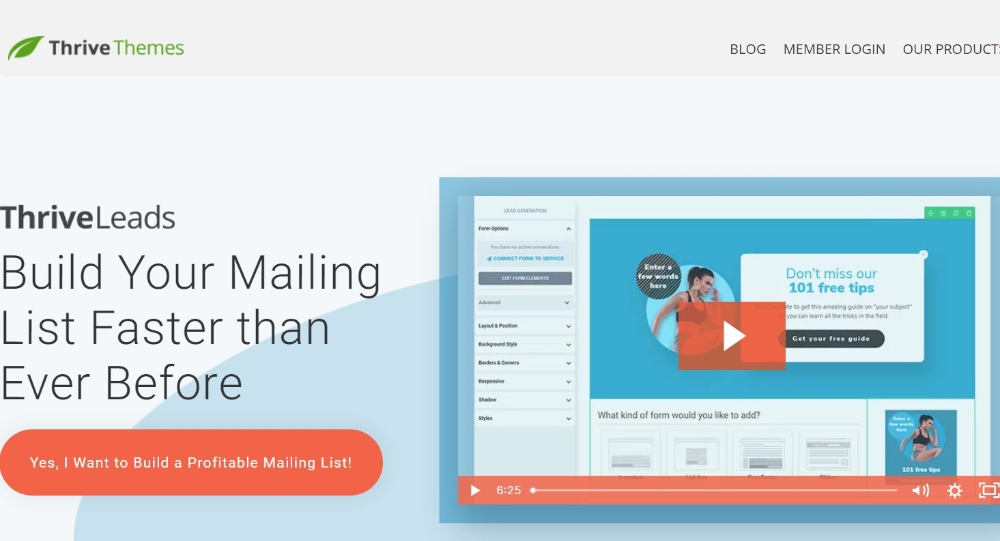
Thrive Leads is a powerful lead generation tool from Thrive Themes, the developer behind a number of conversion-focused WordPress plugins.
It helps you create a variety of different opt-in forms including (in part):
- Lightbox popups
- Welcome mats
- Notification bars
- Slide-ins
You can also skip the popups and create regular inline forms that you display anywhere on your site.
You can quickly get started using pre-made templates or build your own designs from scratch. Either way, you’ll get to use a visual, drag-and-drop builder. The builder is basically like a stripped-down version of the developer’s Thrive Architect page builder plugin, which gives you pixel-perfect control over your designs.